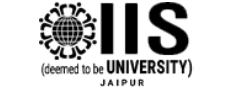Notice: Readmission
Notice
All students seeking re-admission to Semesters III, V & VII are required to note that the readmission fee will now be accepted online only. The details regarding the online submission may be noted:
1. The re-admission process will commence from 28th June and the last date for the same is 7th July,2018
2. After 7th July ,a late fee of 100/- per day would be charged in addition to the readmission fees.
3. The fee memo and re-admission form of each student will be made available on their Metacampus account .The procedure for the readmission process is as follows:
a)The student will get the following links on her Metacampus dashboard that will redirect her to re-admission interface wherein two options are provided namely
1> Re-admission form
2> Fee memo
1> Re-admission form :-
· The student can fill the required details or check the prefilled entries on the form using this option .
· The student is required to enter her mother’s/father’s mobile no on which an OTP would be sent without which the student may not be able to submit the form.
· The student is also required to indicate the conveyance code in case she is availing the university conveyance.
· The total fee to be paid will now include the corresponding conveyance fee(as per the route) and the course fee indicated in the fee memo.
· On submission of the form the student will be redirected to the payment gateway, wherein the student can pay the fee using either Credit Card, Debit Card or net banking without any other additional charges.
2> Fee memo :- It will display the fee memo with the total fee structure
b) The students who have successfully paid the fee online ,will receive an e-mail containing the filled readmission form and fee memo on their university mail id.
4. To collect the ID Card for session 2018-19, the students are required to bring the printouts of the duly filled form & fee memo along with their ID card of 2017-18 to the campus and submit them at the readmission counter.
5. The admission to COSD programmes (Diploma/Advanced Diploma) will commence after the declaration of the 2017-18 COSD result.
6. In case the student forgets the password for accessing her metacampus account she may reset the same using the following steps:
a) Go to home page of the IIS University website(www.iisuniv.ac.in)-> activities ->Resources for->Students->Forgot password
b) Enter your enrollment no (icg/20**/*****)
c) Enter your date of birth in the following order (enter year->month->date)
d) Lastly enter your personal mail id (any) where you would receive the new password.